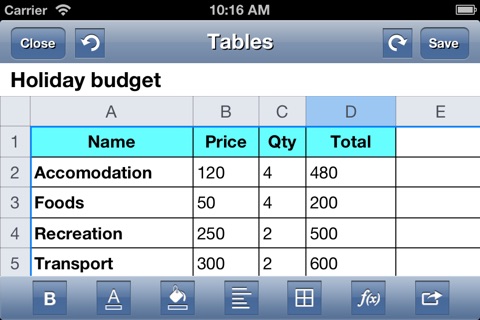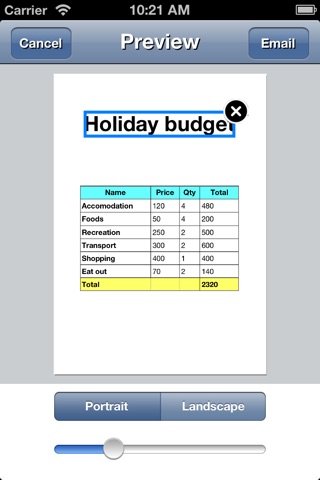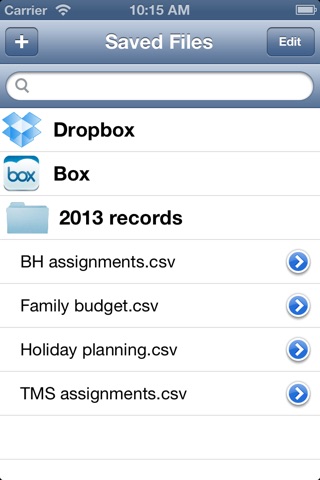Tables: Create and Share table, spreadsheet - Compatible with Dropbox, Box
Find other spreadsheet apps too complex and overwhelming?
Want to create beautiful tables quickly on iPhone or iPad?
Want to print out documents and files through wifi without using your Mac / PC?
Want to send spreadsheets as pdf files through email from iPhone, iPad, and iPod?
If so, Tables is the answer for you!
"Use Tables: Simple Spreadsheet when you need to create a simple spreadsheet in a matter of minutes. The convenience is unbeatable and you can edit your work at any time as needed." - Cool iPhone iPad apps (www.cooliphoneipadapps.com)
Tables provides a set of functionalities you need to create tables.
Basically, its like;
(Spreadsheet app) - (complexity) = Tables
Spreadsheet apps are complex and we dont need to pay money for features we never use.
Key features:
- Change font colour
- Change background colour (10 colours)
- Add borders and lines
- 4 formula types (+, -, *, /) supported
- Align left / center / right
- Copy & Paste words
- Dynamically adjust the size of the tables, words, numbers in documents in Print Preview
- Landscape / Portrait mode supported
- Select multiple cells
- Columns / Rows auto or manual adjustment
- Multiple lines within a single cell
- Undo / Redo styles, effects, formulas and words
- Save multiple files, docs, and notes
- Print preview
- Print out document without using Mac/PC
- Print job sent to printer through wifi
- Print out multiple pages
- Compatible with iPhone, iPod, and iPad
- Optimised for Retina display
- Optimised and designed purely for mobile devices
- View saved documents / files in master list view
- Mastery database to store data in docs and files
- Cut / Copy / Paste / Clear single cell and multiple cells in Edit menu Style
- Cut / Copy / Clear / Paste / Add / Delete Rows and Columns in Edit menu Style
- More rows and columns
- Numerical keys
- Advanced formulas
- Sort option into Edit menu for columns
- Dropbox integration
- Folders / Files structure
- Search function
- Cursor control buttons
- Delete / Move / Email / Send to features in Tab bar
If you find any errors or omissions in the content of this app, please let me know through the website.
I welcome all feedback.
Note: If you are looking for spreadsheet apps that can handle .xls format and complex formulas, this app is not for you.